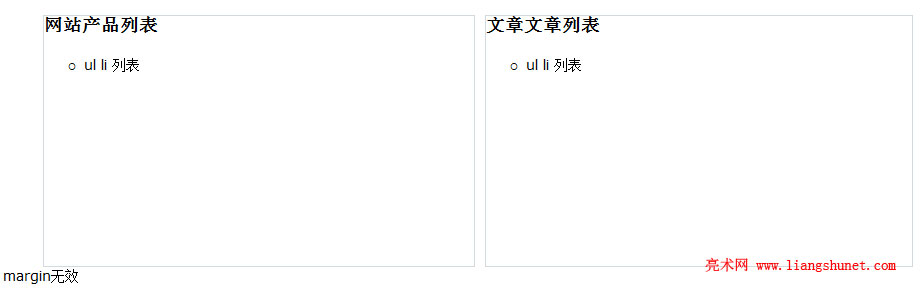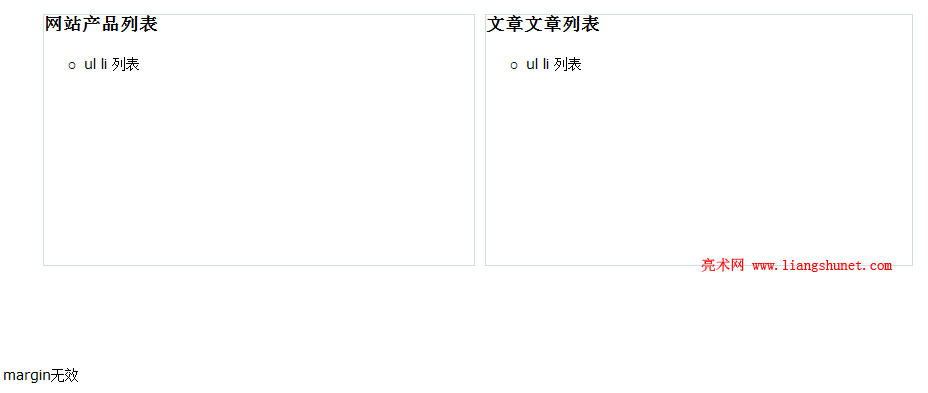css margin 无效不起作用怎么办
在编写 css 样式过程中,有时会遇到css不起作用的情况,无论您怎么修饰,网页就是不变化。例如:无论怎么修改 margin-top、margin-bottom、margin-left 和 margin-right,它们都不起作用。css margin无效不起作用通常是由于少设置了一些属性,只要补上它们,margin 就会起作用。
css margin 无效不起作用举例如下:
1、css 为:
<style type="text/css">
body{margin-left:auto; margin-right:auto; }
.item{width:950px; }
.itemList{margin-top:10px;}
.leftList{width:460px; height:250px; float:left; margin-right:10px; border:#d1dadf 1px solid;}
.rightList{width:460px; height:250px; float:left; border:#d1dadf 1px solid;}
body,div,ul,li,input{padding:0; margin:0;}
ul,li,ol{list-style:none;}
</style>
2、html 为:
<div class="item">
<ul class="itemList">
<li class="leftList">
<h3>网站产品列表</h3>
<ul><li>ul li 列表</li></ul>
</li>
<li class="rightList">
<h3>文章列表</h3>
<ul><li>ul li 列表</li></ul>
</li>
</ul>
<div style="margin-top:100px;">margin无效</div>
</div>
效果如下图所示:
图1
margin无效所在的 div 层虽然加了 margin-top:100px;,但它仍然靠近上面列表的边框,所加的 margin-top:100px 根本没有起作用。
如何才能使 margin 起作用呢?有三种方法(适用于 margin-top、margin-bottom、margin-left 和 margin-right 无效),分别如下:
1、给样式 .itemList 添加 overflow:hidden; 即:
.itemList{margin-top:10px;overflow:hidden;}
则 margin无效的 div 层立即下移了 100 像素,如图2所示:
图2
2、给样式 .itemList 添加 width:950px; 即:
.itemList{margin-top:10px;width:950px;}
也可以达到方法1的效果,见图2所示。
3、给 margin无效所在的 div 层加 clear:both; 即:
<div style="margin-top:100px; clear:both;"></div>
也可以达到上面两种方法的效果,见图2。
提示:数字与 px 不能有空格,例如 margin-top:100 px 无效,必须把 100 与 px 之间的空格去掉,即 margin-top:100px。
除了上面三种方法,可能还有其它方法也有异曲同工之妙,自己可以探究尝试。
Css margin auto 不能居中
Css 为:
<style type="text/css">
.page{margin-left:auto; margin-right:auto; padding:10px; border:#d1dadf 1px solid;}
</style>
html 为:
<div class="page"><div>Css margin auto 不能居中</div></div>
效果如图3所示:
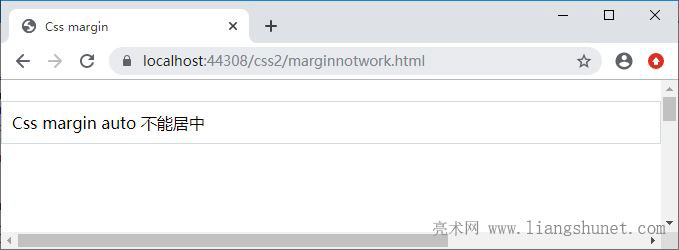
图3
解决方法:
只需在 Css 中加宽度,box 就会居中,则 Css 变为:
.page{width:600px; margin-left:auto; margin-right:auto; padding:10px; border:#d1dadf 1px solid;}
效果如图4所示:
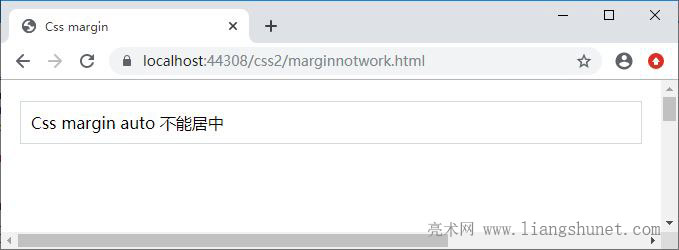
图4
-
相关阅读
- CSS3 大小缩放scale()scalex()scaley(
- CSS3 Filter 滤镜透明效果应用实例
- CSS3 text-shadow语法规则及上下左右文字阴
- CSS3 鼠标经过背景高亮/反亮显示(transition语法
- CSS3 旋转 rotate3d()rotatez(
- 定义 input 类所有元素的CSS样式
- CSS3 animation-duration属性及文字闪
- CSS3 backface-visibility 360度旋转方
- CSS3 三维空间缩放 scale3d()scalez(
- Excel Trim函数用法的6个实例,含前后空格与Trim
- CSS3 perspective from to透视
- CSS3 摇摇文字动画实例及animation-iteration-co