 operating system > Windows > Windows 10 > Content
operating system > Windows > Windows 10 > ContentHow to change file type in windows(multiple methods)
There are many kinds of files on the computer, and each file is identified by their extension. For example, if the extension is .txt, it means a text file(i.e. Notepad file); if the extension is .mp3, it means a song file. In this case, is it enough to change the file extension to change the file type?
For most files, after modifying the file extension, although the file type is changed, it cannot be opened normally, because the encoding method of different file types is different, the extension is changed, but the file encoding method has not changed. If the file type before and after the change are encoded in the same way, it may be opened normally after the file type is changed. Therefore, it is generally not recommended to modify the file extension to change the file type, so how to change file type is the best way? There are several ways to change:
I. Method one: Save as(How to change file type in windows)
Some files can change their file type by saving as, the premise is that the software that operates it provides this function. For example, you can freely save bmp type pictures as jpg type pictures. There are many softwares with this function, such as system painting tools, image processing software Photoshop, and so on.
For compressed files (.rar, .zip), just decompress it with the decompression software.
II. Method two: Conversion format(How to change file type in windows)
For file types that cannot be saved as, you can change the file type through the conversion format, provided that there is conversion software in this regard.
E.g:
1. You can convert pdf type files to Word documents. In addition to the functions provided by Word, there is also a professional conversion software. You can find it by searching for pdf conversion word software.
2. The picture can be converted into a Word document (extracting the text in the picture). The tool that comes with Word also has this feature, and you can also find professional extraction software.
3. Convert rmvb (rm) to avi or dvd format, avi to mp3, wav, etc. For the mutual conversion of such video and audio file types, there are special video and audio format conversion software.
III. Method three: Modify the extension(How to change file type in windows)
Right-click the file to be changed and change its extension to the desired type; for example, to change the text file (diary.txt) to a web page file (diary.html), just change txt to html.
If the file extension is not displayed, you can display it as follows:
Windows 7 and XP: Open a folder → Tools menu→ Folder Options → "View" tab → remove the check mark in front of "Hide extensions for known file types" → OK.
Tip: If the "Folder Menu Bar" is not displayed, press the Alt key once.
Windows 10 and 8:
1. Open a folder, select "View", click "Options" (or click the "Options" icon), as shown in Figure 1:
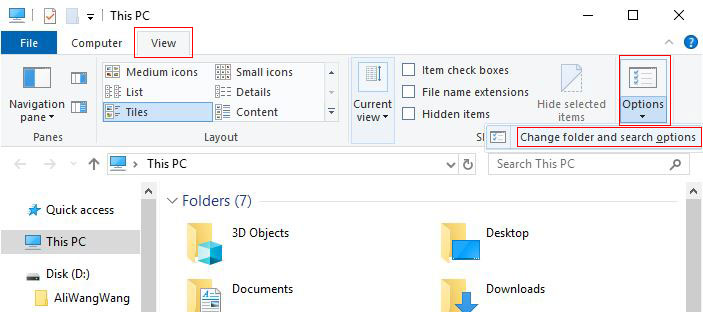
Figure 1
2. Select "Change Folder and Search Options" in the pop-up menu, open the "Folder Options" window, select the "View" tab, drag the scroll bar on the right to find the "Hide extensions for known file types", Uncheck it, as shown in Figure 2:

Figure 2
3. Click "OK", the file extension is displayed.
The above three methods on how to change the file type in windows 10,8,7 and XP, in order to ensure that the file after the change type can be opened, generally adopt methods one and two. If it is determined that the file types before and after the change are the same, method three can be used; if the file cannot be opened after the extension is changed, the extension can be changed back, and the file is still no problem.
IV. The file has no extension and I do not know the file type, how to open
1. Try to add common extensions to the file, for example: .txt, .htm, .xml; .jpg, .gif, .png, .bmp, .tiff; .mp3, .mp4, .mkv, .avi, .rmkv, .rm, .wma, .mpeg; .doc, .docx, .xls, .xlsx, .ppt, .pptx; .psd, .cdr, .ai; .exe, .bat, .msi; .. mdf, asp, .aspx, .php, .cs, etc.
2. Try to play with the player. If it is a picture or video, a multi-functional player can play it.
-
Related Reading
- Mozilla Firefox cache location and change it in Wind
- How to find motherboard model in Windows 7, 8, 10 an
- How to install iso file(setup it in Windows 7, 8, 10
- C# Windows Forms foreach controls, with Textbox and
- How to find IP address of router in windows 10,8,7 a
- IIS logs location in Windows Server 2003 to 2019(IIS
- Regedit unable to save permission changes on Run or