 operating system > Windows > Windows 10 > Content
operating system > Windows > Windows 10 > ContentWhere to find run on windows 10 (Start, shortcut keys and Windows system)
Compared with the previous system, the location where Win 10 run command has changed again, and there is one more location, but the shortcut key for opening the run has not changed. Run command are not used frequently for most users, but occasionally. It may be for this reason that Windows hides it deeply. In the XP era, run command appeared directly in "All Programs", and the number of times we met it was countless.
Where to find run on windows 10? The closest to us is the "Start" menu, you may ask: Where is the "Start" menu, don't worry, the answer will be announced below. The other is all applications. Of course, the fastest way to open the "Run" window is the shortcut key, and the shortcut keys have not changed for every Windows version.
I. Where to find run on windows 10?
Right-click the "Start" menu → Is there a "Run" option in the pop-up menu, as shown in Figure 1:
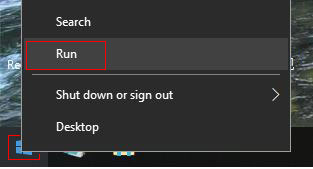
Figure 1
II. Find run with shortcut key on windows 10
The shortcut key to open the "Run" window is: Windows logo key(left Alt key right) + R.
Using shortcut key to open the "Run" window is the fastest and most convenient way.
III. Where can I find run in windows 10(find run from "Windows system")
1) Quick steps
Start → All applications → Windows system → Run.
2) Detailed steps
1. Click the "Start" menu, select "All Applications" in the pop-up menu, drag the right slider in the pop-up menu until you find "Windows System", click it to expand, as shown in Figure 2:
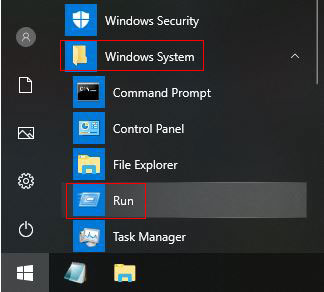
Figure 2
2. "Run" is inside, and there are "command prompt, control panel, equipment" and so on.
-
Related Reading
- Excel pivot table percentage of grand total(parent r
- Batch rename files Windows 10/8/7(Rename multiple fi
- Internet Explorer is currently running without add o
- How to find IP address of router in windows 10,8,7 a
- How to solve an add on for this website failed to ru
- Is there any impact on two websites with the same ca
- Regedit unable to save permission changes on Run or