 operating system > Windows > Windows 10 > Content
operating system > Windows > Windows 10 > ContentBatch rename files Windows 10/8/7(Rename multiple files)
Sometimes it is necessary to name a class of files with a uniform name, just add a serial number after the name. To complete the work that Windows batch rename files, you often need to find software tools, but starting from Windows 7, including Windows 8 and 10 operating systems, and of course, including Windows Server 2008 R2 and above, they have the function of batch renaming files. No need to find software tools anymore to rename files.
Generally speaking, most of the files that need to be renamed in batches are pictures. The pictures taken by the camera or mobile phone are named after the time, which is very unintuitive. It is necessary to rename them again. Often it's just a group of pictures taken with a name and a serial number.
Batch rename files Windows 10/8/7(i.e. Rename multiple files Windows)
I. Quick steps
Select all files that need to be renamed in batches → right click → rename → enter a new file name → click the blank space → finish.
II. Detailed steps for quickly batch rename files Windows 10/8/7
1. Select all the files that need to be renamed in batches, move the mouse to these files and right-click, the pop-up menu is shown in Figure 1:
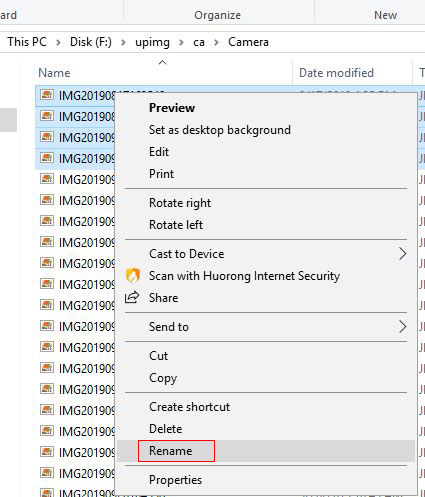
Figure 1
2. select "Rename", the name of one of the selected files enters the editing state, as shown in Figure 2:
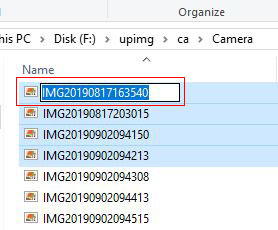
Figure 2
3. Enter a file name, such as "Spring Scenery", click any blank area of window, all selected files have been named with "Spring Scenery" plus a serial number, as shown in Figure 3:
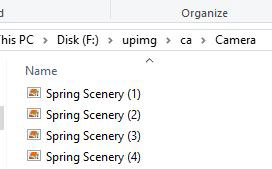
Figure 3
If after renaming, you want the files to be arranged in a certain order, you must arrange them in this order before selecting them, so that the renamed serial numbers will be numbered in the order arranged in advance.
The above is the quick batch renaming method for Windows 7/8/10. Of course, Windows Server 2008 R2 and above operating systems also support such batch renaming.
-
Related Reading
- Visual Studio project file is unloaded, cannot be op
- Mozilla Firefox cache location and change it in Wind
- How to find motherboard model in Windows 7, 8, 10 an
- Do you have to reinstall windows with a new motherbo
- How to install iso file(setup it in Windows 7, 8, 10
- Windows update file location (applicable to all vers
- How to check windows version - retail vs volume lice
- C# Windows Forms foreach controls, with Textbox and
- How to change file type in windows(multiple methods)
- How to find IP address of router in windows 10,8,7 a
- IIS logs location in Windows Server 2003 to 2019(IIS
- How to find IP address on windows(see Internet and I