 Office > Excel > Excel 2019 > Content
Office > Excel > Excel 2019 > ContentHow to solve right click menu in word/excel/powerpoint quickly disappears in Ms office
In the process of using Office (Word, Excel, Ppt, etc.), sometimes this situation is encountered: right-click, the menu disappears as soon as it is displayed, that is, the right-click menu flashes back. Many people think that this situation is caused by the add-in of Office, but it is not, because after the add-in is disabled, the problem still exists, because it is a software that conflicts with it.
The right-click menu quickly disappears in Ms office, that is, the right click menu disappears quickly Excel, Word, Ppt, what should I do? Since it is caused by a software conflict, you only need to find the software that conflicts with it. When you use Office, do not let the software run or uninstall it, and the problem will be solved. The key is to find the software that conflicts with it. There are usually two ways to find it, see below.
I. The reason why the right click menu in word/excel/powerpoint quickly disappears in Ms office
Usually, the right-click menus of Word, Ppt, and Excel conflict with a certain software, and their right-click menus disappear as soon as they are displayed. The software that may conflict with their right-click menu is generally: input method, download software, etc.
II. The solution of the right click menu in word/excel/powerpoint quickly disappears in Ms office
1. Method one: Recall what software was installed before the Office right-click menu quickly disappears. When using Word, Excel or Ppt, do not allow these software to run (including their automatic running process in the background), especially the recently installed software If you close the software that crashes with the right-click menu, the problem is immediately resolved.
2. Method two:
If you cannot find the software that conflicts with the Office right-click menu by using Method one, you can only try to close the open software in the Windows Task Manager by:
(1) Right-click "Taskbar" under the desktop, select "Task Manager" in the pop-up menu, as shown in Figure 1:
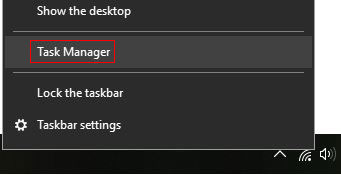
Figure 1
Tip: You can also press the shortcut keys Ctrl + Alt + Delete, and then select "Task Manager."
(2) Open the "Task Manager" window, select the "Processes" tab, select a software process, such as "Accessibility On-Screen Keyboard", as shown in Figure 2:
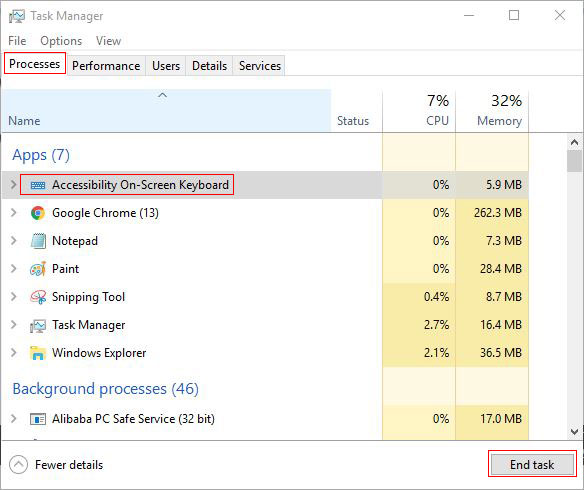
Figure 2
(3) Click the "End task" to close it; then see whether the Office right-click menu disappears immediately. If it still quickly disappears, continue to close the software until all the software is closed. Note: do not to close the Windows system process. It is the software when its name is displayed in the task bar after it is opened. The Windows system process runs automatically after booting and is not displayed in the task bar.
-
Related Reading
- Excel Len and LenN function usage(7 examples, with I
- How to set Header and footer in word(13 examples), i
- Excel Search function and SearchB usage(13 examples,
- How to move rows,columns,cells,table in excel(there
- Long numbers in Excel not displaying properly, how t
- How to subtotal in excel, with two fields, copy, sor
- Excel CountA and CountBlank function usage examples(
- Excel lookup function usage(Multiple conditional and
- How to freeze panes in excel and split window(15 exa
- How to use Replace function in excel(9 examples, wit
- How to lock cells in excel, with shortcut, freeze ce
- Excel AverageIfs function usage(7 examples, include