 operating system > Windows > Windows 10 > Content
operating system > Windows > Windows 10 > ContentWindows 10 time wrong after last shutdown(time stay)
When I first used Windows 10, I found the time display error. When I changed it and shut down, I started the desktop next time, and the Windows 10 time wrong is remained. If it's a newly bought computer(especially a laptop), I think it's a problem with the computer, especially the motherboard(the motherboard battery is dead, and the time is often confused), because this has never happened in the previous system. What is the time delay after Windows 10 shuts down?
First, explain that Windows 10 time wrong is not a computer problem, so you don't need to find a computer vendor for a new computer. Windows 10 has added an option to the date and time settings. If it is not checked, after shutting down, the time will not go forward and stay at the time when shutting down. As for what this newly added option is, see the setting steps below.
The method to correct the Windows 10 time wrong after shutdown:
I. Quick steps
Click "Time" at the bottom right corner of screen → Date and time settings → Change "Set time automatically" to "On".
II. Detailed steps to correct Windows 10 time wrong
1. Click "Time" in the lower right corner of desktop, and a small window will pop up as shown in Figure 1:
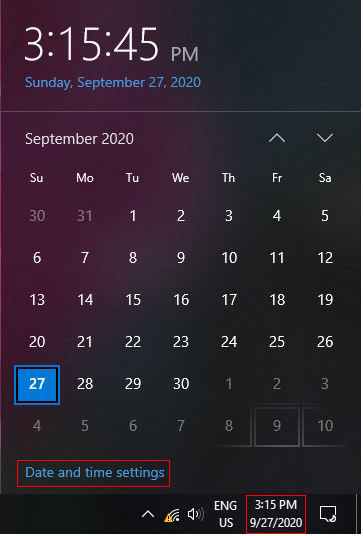
Figure 1
2. Click "Date and Time Settings", open the "Date and Time" setting window, as shown in Figure 2:
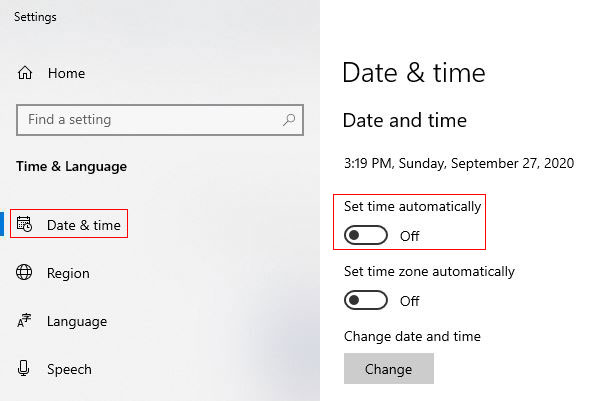
Figure 2
3. Drag the small round black dot on the left of "Off" under "Set time automatically" to the right(click on the right of icon like an oval), and then "Set time automatically" will change from "Off" to "On"(see Figure 3), the date and time will no longer stay at the time of shutdown, and the time will no longer show an error.
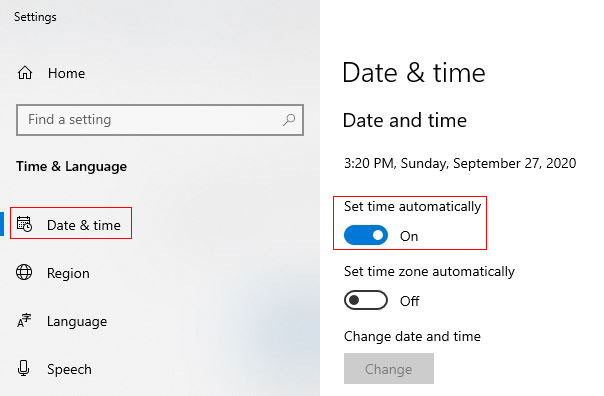
Figure 3
It can be seen from the above settings that the Windows 10 time wrong is that the "automatically set time" is not turned on, so the time stays at the shutdown.
III. The motherboard battery is dead, causing Windows 10 time is not correct
If every time the computer is turned on, the time is wrong(usually slow), it is usually because the motherboard battery is dead. This is likely to occur after the motherboard has been used for more than 5 years. At this time, the motherboard battery needs to be replaced. If the time cannot be changed, or if you click the time, the system does not respond or freezes, usually there is a virus in the computer, and the virus needs to be removed.
-
Related Reading
- Where to find run on windows 10 (Start, shortcut key
- C# datetime difference(year, month, day, hour, minut
- Enable or disable Internet Explorer add ons and they
- C# declare datetime variable, its range and type con
- Why does Windows 10 black screen on boot for a long
- How to auto fill date in excel, with increment time
- Batch rename files Windows 10/8/7(Rename multiple fi
- C# compare dates with CompareTo, Equals and Subtract
- How to find IP address of router in windows 10,8,7 a
- Javascript get current time, with getting it in mill
- Ms sql server data types(numeric, character, date an
- Where to find Internet Explorer in Windows 10, send