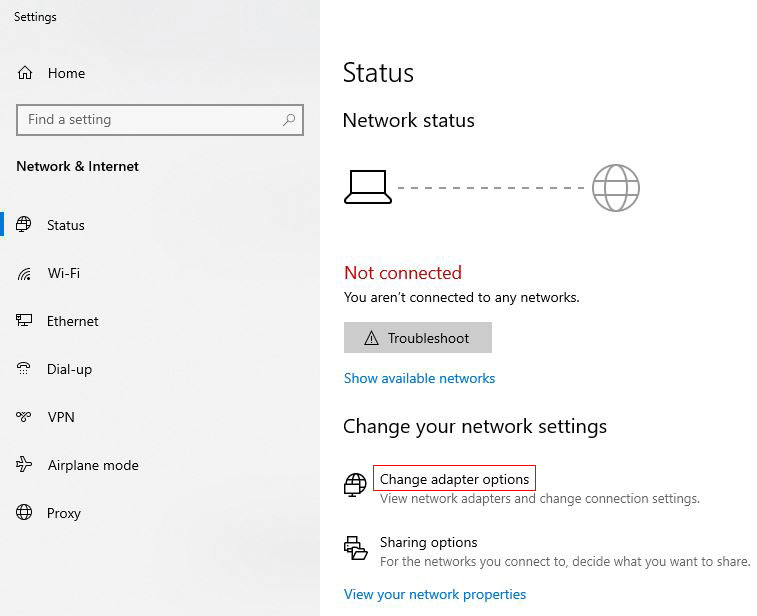operating system > Windows > Windows 10 > Content
operating system > Windows > Windows 10 > ContentThe computer cannot connect to 4G router after being shut down illegally and restarted
The author uses a 4G TP-Link wireless router to surf the Internet(that is, Wifi Internet access), the host does not have its own wireless network card, so plug in a mercury wireless network card, and install the mercury wireless n adapter driver(FAST Wireless N Adapter driver is also OK). When the 4G wireless router is connected to the Internet and the computer's wireless network card is connected to the router(that is, when the Internet is available), the computer restarts after a blue screen, and the wireless network card cannot connect to the wireless router; at this time, the computer shows that the wireless signal is full. The password to connect to the wireless router is also correct, but it can't be connected no matter how you restart it. I tried to delete the connected wireless network, but it still can't connect. Is this a wireless network card problem or a wireless router problem?
The author once thought it was a wireless router problem, and reset it to the factory state, but the problem persists, which means it is not a wireless router problem. After tossing for a long time, I did not find a solution. I turned off the computer and turned on it after a while, but the mercury wireless network card can be connected to the 4G TP-Link wireless router normally. After the problem was solved, I didn't care about the cause. The same problem appeared after a while, and I couldn't find a solution for a while. I thought of connecting the computer after turning off the computer last time, so I tried to disable the wireless network card, re-enable the wireless router after a few seconds, and then connect to the wireless router, but it can be connected. This indicates that the wireless network card is a problem, which may be caused by illegal shutdown and not shutting down the wireless network card normally.
Solution of the computer cannot connect to 4G router after being shut down illegally and restarted(Wifi, mercury wireless n adapter):
The method is very simple, just disable the wireless router and re-enable it to solve the problem.
Take Windows 10 as an example to illustrate that the wireless network card is disabled and then enabled:
1. Click the wireless Internet icon in the lower right corner of desktop, and a small window will pop up as shown in Figure 1:
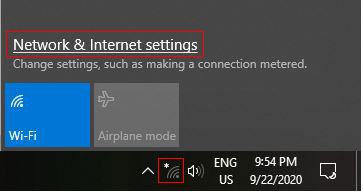
Figure 1
2. Click "Network and Internet Settings", open a window as shown in Figure 2:
Figure 2
3. Select "Change adapter settings" to open the "Network Connections" window. Right-click "WLAN", select "Disable", as shown in Figure 3:
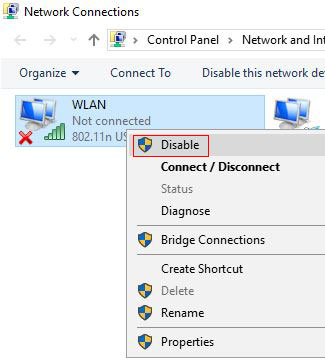
Figure 3
4. Then it is disabled; after a few seconds, right-click it again and select "Enable", then it is re-enabled at this time, the wireless network card can already be connected to the wireless router.
-
Related Reading
- Mozilla Firefox cache location and change it in Wind
- How to find motherboard model in Windows 7, 8, 10 an
- Prevent programs from starting automatically in wind
- Do you have to reinstall windows with a new motherbo
- How to install iso file(setup it in Windows 7, 8, 10
- Windows update file location (applicable to all vers
- Batch rename files Windows 10/8/7(Rename multiple fi
- How to check windows version - retail vs volume lice
- C# Windows Forms foreach controls, with Textbox and
- How to change file type in windows(multiple methods)
- How to find IP address of router in windows 10,8,7 a
- IIS logs location in Windows Server 2003 to 2019(IIS