 operating system > Windows > Windows 10 > Content
operating system > Windows > Windows 10 > ContentCmd enter D disk(difference between XP and Windows 7, 8 and 10, enter and exit)
Using Windows 7(including Windows Server 2008 R2 with the same kernel) and above, enter the command that is used to enter into the D disk in the cmd command prompt, but can not enter the D disk(enter and then exit). Because the cmd command is used less in normal use of the computer, fail to enter the D drive always makes people think that the command input is wrong, and there are many ways to solve the problem in the window interface system, and most of the time, it is ignored.
Since the cmd command used in XP cannot enter the D drive of Windows 7, 8 and 10, how can we enter the d drive in Windows 7, 8 and 10 with cmd? Don't worry, let us regain the original cmd to enter the D drive command, and then discuss this issue.
I. Cmd enter D disk in XP
1. Select "Start" menu → All Programs → Accessories → Command Prompt(or press Windows + R → enter cmd → press Enter) to open the "Command Prompt" window.
2. Enter the command cd d:, as shown in Figure 1:
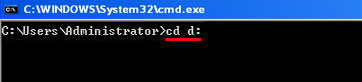
Figure 1
3. After pressing Enter, enter the d disk, and then you can perform related operations. Enter the D drive in Windows Server 2003 is the same as XP.
II. Cmd enter D disk in Windows 7, 8 and 10
1. If you still enter the cd d: command in Windows 7, 8 and 10, they will automatically exit after entering, as shown in Figure 2:
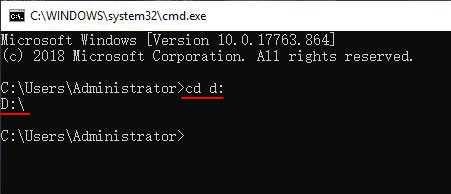
Figure 2
2. You don't need to enter cd to enter the d disk in Windows 7, 8 and 10, directly enter d: and press Enter to enter the d disk, as shown in Figure 3:
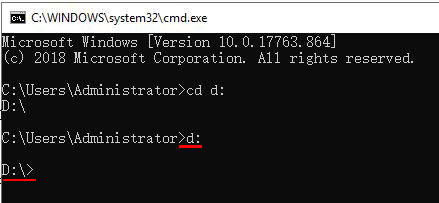
Figure 3
3. Figure 3 shows that after pressing Enter, it does not exit again, but enters the D drive(the front of cursor is already D:\>), indicating that the command to enter the D drive is correct.
Although only the example of cmd entering the D disk is mentioned above, the method of entering other disks(such as E, F, G disks) is the same, and you can promote them in sequence. For example, the cmd command to enter the E disk is: cd e:(or e:).
-
Related Reading
- Where to find run on windows 10 (Start, shortcut key
- Mozilla Firefox cache location and change it in Wind
- How to find motherboard model in Windows 7, 8, 10 an
- Prevent programs from starting automatically in wind
- Do you have to reinstall windows with a new motherbo
- How to install iso file(setup it in Windows 7, 8, 10
- Windows update file location (applicable to all vers
- Why does Windows 10 black screen on boot for a long
- Batch rename files Windows 10/8/7(Rename multiple fi
- How to fully shutdown Windows 10(4 methods, with sho
- How to check windows version - retail vs volume lice
- C# Windows Forms foreach controls, with Textbox and