 Office > Content
Office > ContentHow to check Office 2019, 2016, 2013 and 2010 activation status, with using CMD
After Office 2019, 2026, 2013 and 2010 are activated, how to check their activation status and whether they are permanently activated or activated for a limited number of days. Their viewing methods are somewhat the same, but also somewhat different, which are introduced separately below.
I. How to check office 2019 activation status (how to check Office 2016 activation status, how to check office 2013 activation status)
Open Word 2019(or 2016, 2013), click Blank document to create a new blank document, select the File menu, and click Account ,open Account window, there is Product Information ,Product Activated: Microsoft Office Professional Plus 2019 ,indicating that it has been activated. The operation steps are shown in Figure 1:
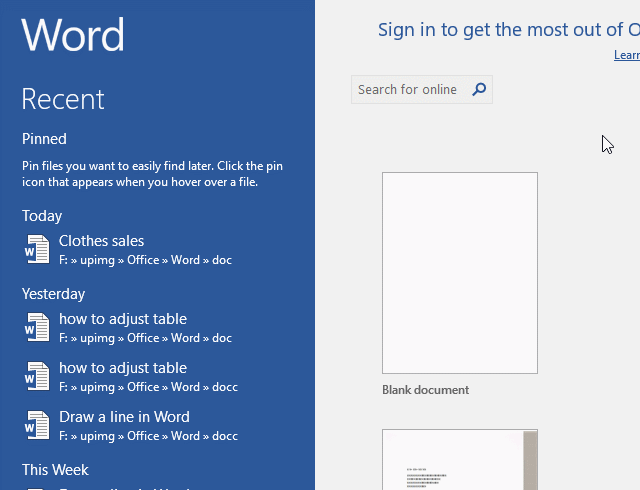
Figure 1
Note: After opening Word 2019 (or 2016, 2013), you can also click Open other documents ,and then click Account .
How to check office 2019 activation status cmd(How long is their activation time, applicable to Office 2016, 2013):
Open the Office 2019 (or 2016, 2013) installation folder C:\Program Files\Microsoft Office, C is the installation disk, if it is installed on the D drive, just change C to D. Hold down the Shift key, right-click on the Office15 (or Office16) folder, select Open PowerShell window here(or Open Command window here) . Copy cscript OSPP.VBS /dstatus ,go to the PowerShell(or Command Prompt) window, right-click at the cursor, the LICENSE STATUS is shown, ---lICENSED--- means permanent activation. The operation steps are shown in Figure 2:
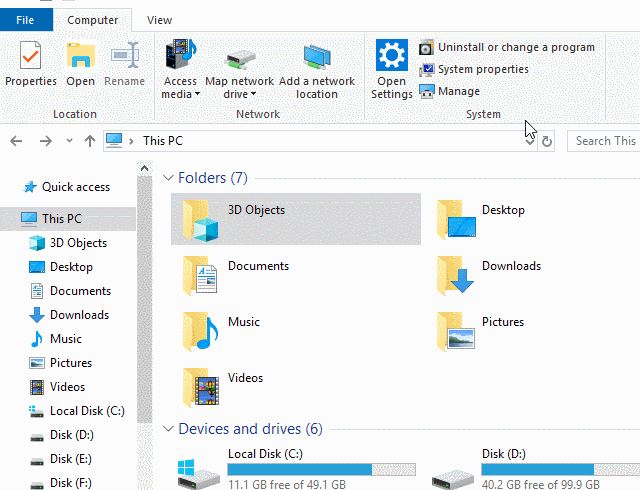
Figure 2
II. How to check office 2010 activation status
Open Word, select Help in File ,the activation information of Office 2010 will be displayed, that is, Activate Product Microsoft Office Professional Plus 2010 ,which means it has been activated.
How to check how long Office 2010 is activated:
1. Select Start → Run in turn (or press Windows + R keys), enter(or copy and paste) the command cmd /k cscript "%PROGRAMFILES%\Microsoft Office\Office14\ospp.vbs" /dstatus, press Enter .
2. After a while, the activation information will be displayed. If there is LICENSE STATUS:---lICENSED--- means permanent activation.
-
Related Reading
- How to delete table lines in Word (one line, remove
- How to add cross symbol and tick mark in Word, with
- Find ProPlusww.msi when opening Office(Word/Excel),
- How to set Header and footer in word(13 examples), i
- How to convert PowerPoint to word(4 examples), inclu
- Can't print from microsoft Word (6 possible reasons)
- How to make a table of contents in word and change,
- How to underline in word, with double, wave,long und
- How to delete a blank page in word(7 examples), incl
- How to start page numbers on page 3 and each section
- How to adjust table in Word, with row height, column
- How to make a fraction in Word (type, input with sho