Word art transform text effect (Follow Path, Warp, Arch, Circle, Slant)
The inserted WordArt has a transform feature in Word, which is in the Text Effects of WordArt styles. It is not easy to see what feature it is literally, but it is actually used to arrange the WordArt. For example, the WordArt can be arranged in an arc, follow path and arranged in a curve. With this feature, Word can also make text arrangement effects that can only be made by image processing software.
The Word art transform text effect is divided into two categories, one is to Follow Path, and the other is Warp; the former has only four styles, namely: Arch, Arch: Down, Circle and Button; while the latter has 36 types styles, mainly include Square, Triangle, Ring, Chevron, Curve, Wave, Inflate, Deflate, Fade, Slant, Cascade, etc. Applying them can make all kinds of artistic character arrangement effects.
I. Word Art transform follow path
1. Select(or click) the Word Arts to be arranged the Follow Path, such as Word art transform text effect, select the Format tab, click the Text Effects A icon in the WordArt Styles group, and select Transform in the pop-up menu, and then select Arch under Follow Path, the selected Word Arts are set Arch. The operation steps are shown in Figure 1:
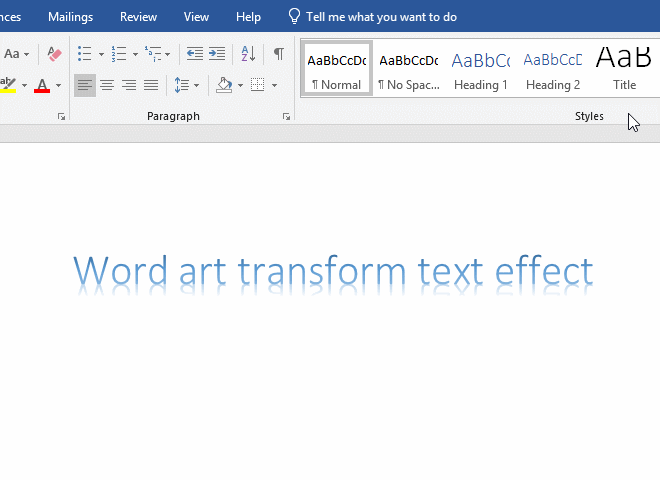
Figure 1
Due to the limited width of text box, most of the shadows of Word Art are blocked.
2. Select the Circle style in the Follow Path in the same way, the effect is shown in Figure 2:
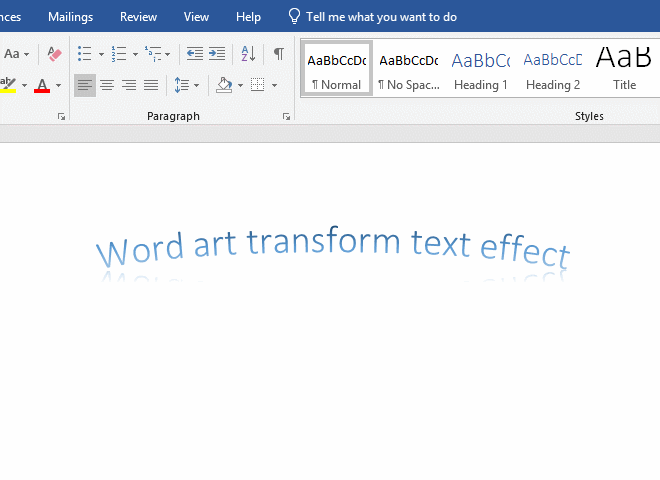
Figure 2
II. Word Art transform Warp (how to warp word art)
1. Select(or click) the Word art transform text effect again, click Text Effect A icon in WordArt Styles group, select Transform in the pop-up menu, and then select Arch: Warped under Warp, the selected Word Arts are set Arch: Warped. The operation steps are shown in Figure 3:
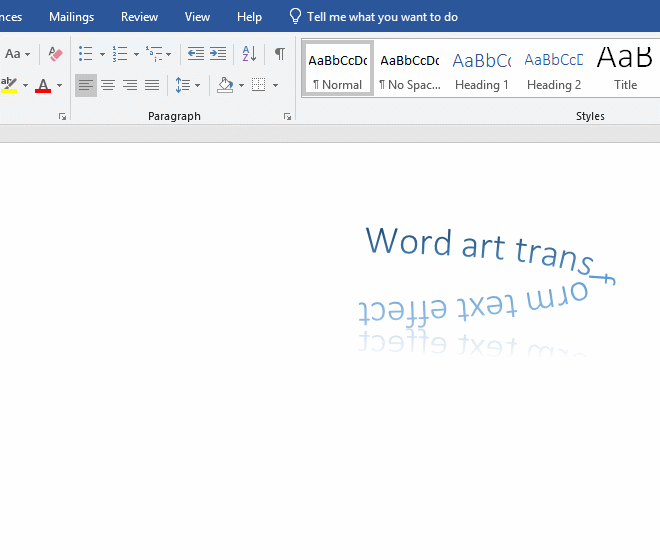
Figure 3
2. Comparing with Figure 1, it can be seen that although they are all Arch, the Arch of Following Path and Warp are very different, which is mainly reflected in the bending arc.
3. Select Square, Triangle: Down, Chevron: Up, Ring: Inside, Curve: Up, Warp: Up under Warp in the same way, the effect is shown in Figure 4:
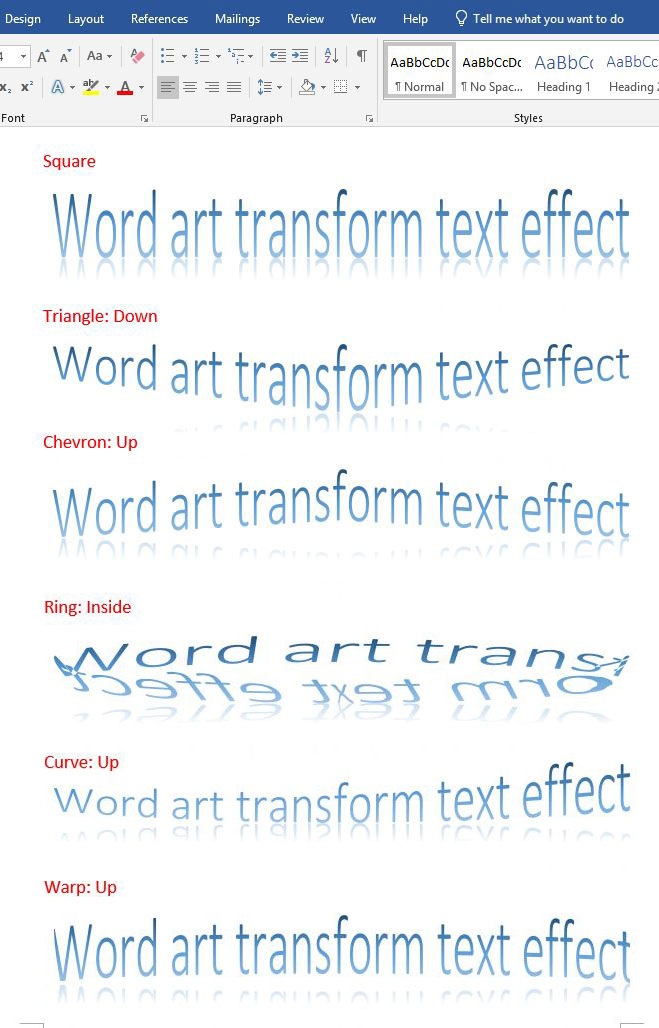
Figure 4
4. There are many other arrangements, you can preview them one by one.
-
Related Reading
- How to delete table lines in Word (one line, remove
- How to add cross symbol and tick mark in Word, with
- Find ProPlusww.msi when opening Office(Word/Excel),
- How to set Header and footer in word(13 examples), i
- How to convert PowerPoint to word(4 examples), inclu
- Can't print from microsoft Word (6 possible reasons)
- How to make a table of contents in word and change,
- How to underline in word, with double, wave,long und
- How to delete a blank page in word(7 examples), incl
- How to start page numbers on page 3 and each section
- How to adjust table in Word, with row height, column
- How to make a fraction in Word (type, input with sho
