How to clear formatting in Word, 4 ways, with shortcut key
With the upgrade of Word version, the location and display icon of Clear Formatting have undergone major changes, especially the changes between Word 2019 and Word 2003 are more obvious. According to the idea of ??Word 2003, we may not find. So it is necessary to share the methods to find the Clear Formatting in new version of Word.
Word 2019 is very different from Word 2003, but Word 2019 and Word 2016, Word 2013, Word 2010 have no changes in the Clear Formatting position. How to clear formatting in Word? Here are 4 ways to clear the format in Word 2019. The first method is to use shortcut keys, the second method is to use the clear formatting icon, and the format is cleared by style in the other 2 methods. They apply to how to clear formatting in word 2016, 2013, 2010.
I. Microsoft Word Clear Formatting shortcut
Select the paragraphs that you want to clear the format, and press Ctrl + Shift + N. the format will be cleared, and all versions of Word are common. The operation steps are shown in Figure 1:
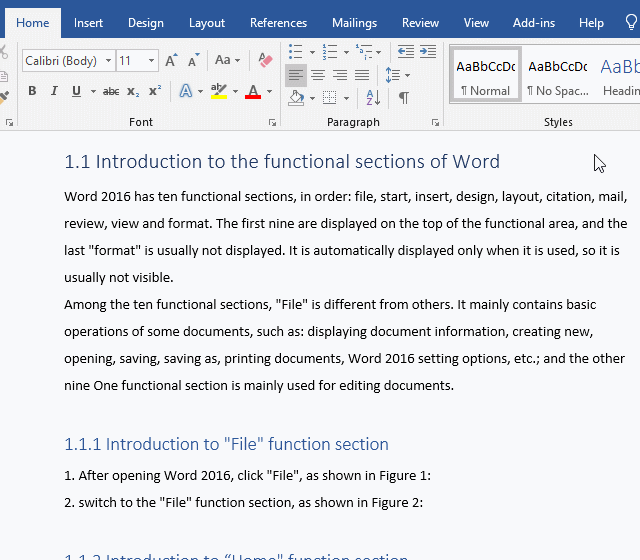
Figure 1
II. How to clear formatting in Word (e.g how to clear formatting in Word 2019)
1. How to clear all formatting in Word with Clear Formatting icon
Select the paragraphs to be cleared, select the Home tab, and click the Clear All Formatting icon, then the format of selected paragraphs will be cleared. The operation steps are shown in Figure 2:
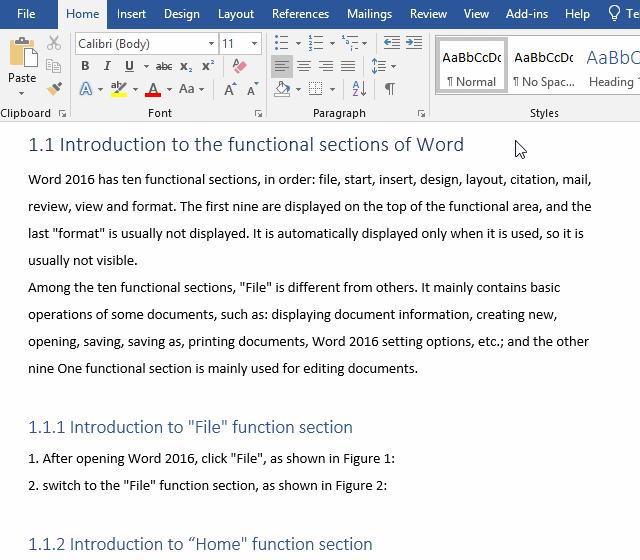
Figure 2
2. How to clear all formatting in Word in Header menu
Select the paragraphs to be cleared, select the Home tab, click the Down Arrow to upper right corner of Styles. select Clear Formatting in the pop-up menu, the format of selected paragraphs will be cleared, the operation steps are shown in Figure 3:
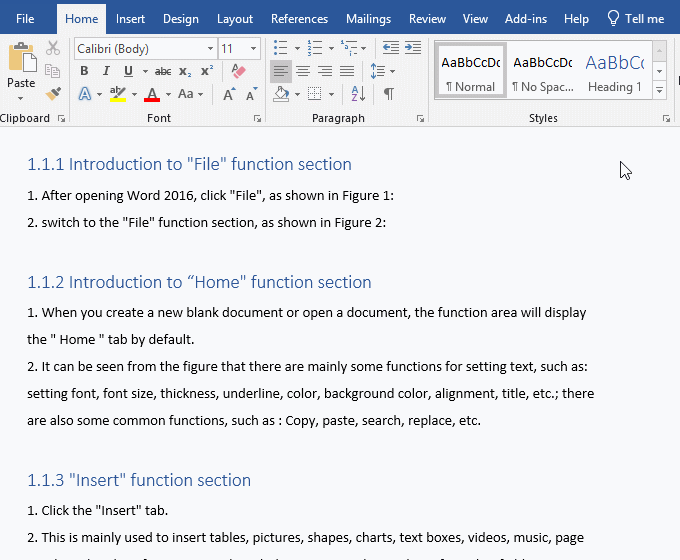
Figure 3
3. How to clear all formatting in Word in Styles menu
Select the paragraphs whose style is to be cleared, and click the Diagonal Arrow to the right of Styles. select Clear All. the format of selected paragraphs will be cleared, the operation steps are shown in Figure 4:
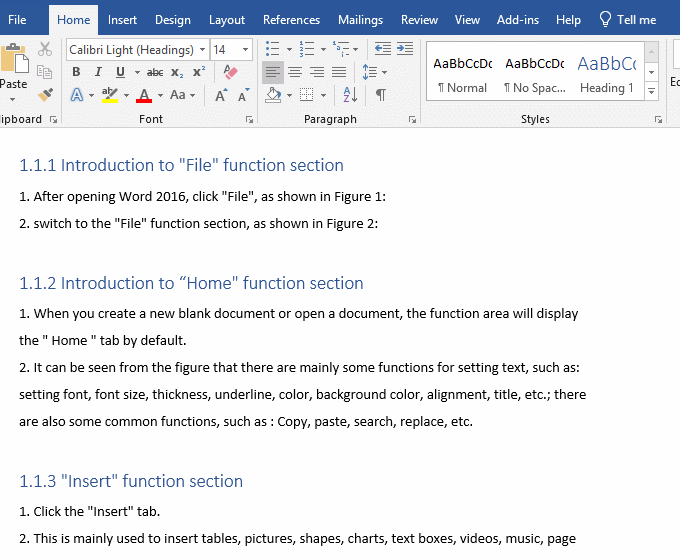
Figure 4
Using shortcut key is the fastest in the four methods, and it is not limited by the Word version, which avoids the trouble of searching for it, and it can be used first; if you forget the shortcut key, you can simply click the mouse and use the second, third or fourth method is not slow.
-
Related Reading
- How to delete table lines in Word (one line, remove
- How to add cross symbol and tick mark in Word, with
- Find ProPlusww.msi when opening Office(Word/Excel),
- How to set Header and footer in word(13 examples), i
- Word art transform text effect (Follow Path, Warp, A
- How to convert PowerPoint to word(4 examples), inclu
- Can't print from microsoft Word (6 possible reasons)
- How to fix Microsoft Word has stopped working (sever
- How to make a table of contents in word and change,
- How to underline in word, with double, wave,long und
- How to delete a blank page in word(7 examples), incl
- How to start page numbers on page 3 and each section
