 Office > Excel > Excel 2019 > Content
Office > Excel > Excel 2019 > ContentHow to calculate average in excel, with quickly find average of multiple cells, columns or rows
How to find average in excel? There are two ways to average in e xcel, one is to use the averaging option, and the other is to use the averaging shortcut. Average with the shortcut keys, you need to press four keys, and you need to press and hold a key, and then press the other three keys in sequence, which is more than two keys for the sum shortcut. It is not so convenient to press, but after the familiarity, the speed is not slow.
When calculating average, you can calculate only one row, one column, or one range of cells at a time, or you can quickly calculate multiple rows or columns or multiple ranges of cells including discrete at one time in batches; When calculating average in batches, you need to use shortcut keys to achieve.
I, How to calculate average in excel(Use options to find)
(I) How to average a row in excel
1. If you want to average the sales of various types of clothing every month. Select the cell F2, select the "Formula" tab, click the down arrow under "AutoSum" in the upper left corner of the screen, and select Average in the pop-up menu. The average formula =AVERAGE(B2:H2) automatically fill in the F2, press Enter to find the average of all types of clothing in January; move the mouse to the cell fill handle in the lower right corner of F2, double cliick after the mouse changes to the bold black plus, then the remaining cells automatically finds the averages of the clothing sales of the corresponding month; the operation process steps are as shown in Figure 1:
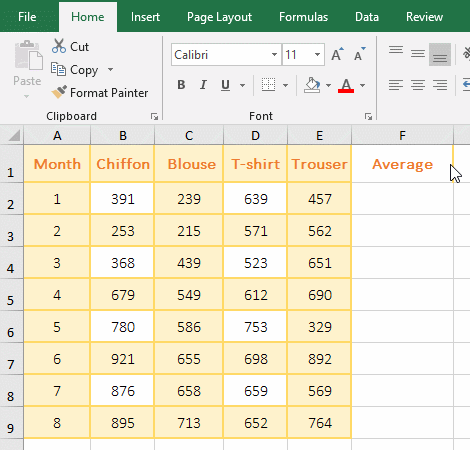
Figure 1
2. Tip: If you drag down, the cells that have passed does not become the average of the corresponding month, press Ctrl + S to save, they will be updated to the average of the corresponding row. If the averaging result rounds up to too many decimal places, you can press Ctrl + 1 to open the "Format Cells" dialog, select the "Number" tab, and then select the "Number" on the left, enter the number of decimal places on the right of "Decimal Places", and click "OK".
(II) How to average a column in excel
If you want to average the sales of each clothes from January to August. Select the cell B10, select the "Formula" tab, click the down arrow under "AutoSum", and select "Average" in the pop-up menu. The average formula =AVERAGE(B2:B9) is automatically filled to B10 and press Enter to find the average sales volume of the "Chiffon" from January to August; move the mouse to the cell fill handle in the lower right corner of B10, hold down the left button, and drag to the right to find the rest average sales volume of clothing from January to August; see screenshot in Figure 2:
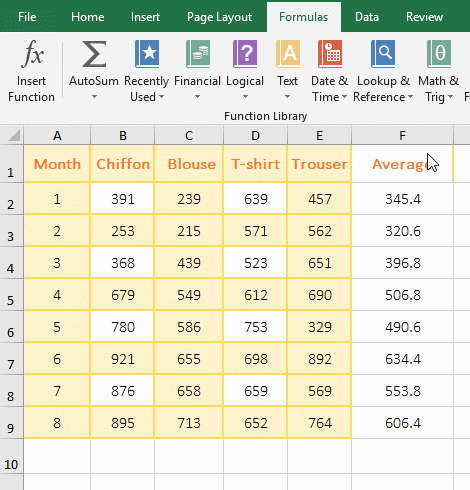
Figure 2
II, How to calculate average in excel(Quickly find the average with shortcut keys)
1. Use the excel average shortcut Alt + M + U + A to quickly average the rows
The same is true for the average sales volume of various clothing each month. Select cell F2, hold down Alt, press M once, press U once, press A once, then average formula =AVERAGE(B2:E2) is automatically inputted, press Enter to find the average of sales volume of various types of clothing in January; move the mouse to the cell fill handle of F2, and after the mouse becomes the plus sign(+), double click the left button to automatically find the average sales volume of various clothing from January to August; see screenshot in Figure 3:
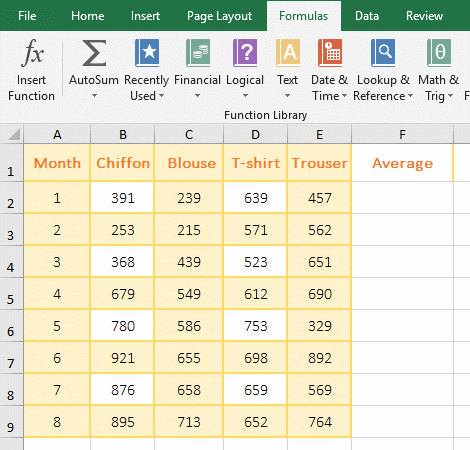
Figure 3
2. Use the excel average shortcut Alt + M + U + A to quickly average the column
Select cell B10, hold down Alt, press M once, press U once, press A once, then the average formula =AVERAGE(B2:B9) is automatically inputted, press Enter, find the average sales of "Chiffon" January to in August; move the mouse to the cell fill handle of B10, after the mouse changes to plus sign(+), hold down the left button and drag to the right to find the average sales of the remaining clothing from January to August; see screenshot in Figure 4:
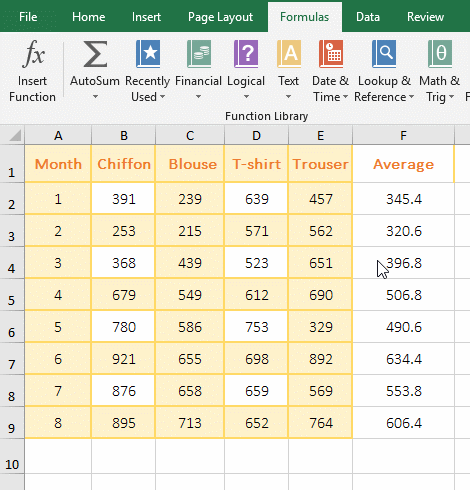
Figure 4
Tip: Average the column cannot be averaged by double-clicking the cell fill handle. You can only use the method of dragging to the right.
III, How to average multiple cells in excel
1. Method 1: Input + select
If you find the average sales of clothing in the first quarter. Select the cell F2, enter the formula =average(, select B2:E4, then enter the right parenthesis ")", press Enter, then find the average value of the sales of clothing in the first quarter, see screenshot in Figure 5:
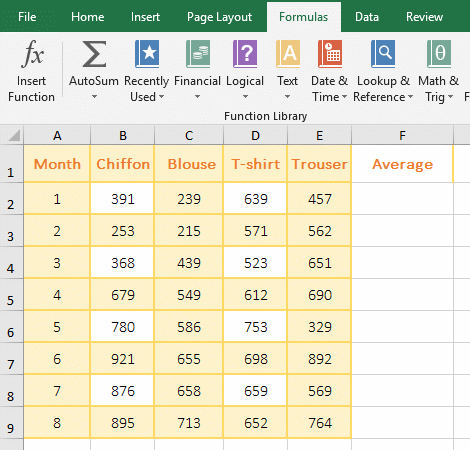
Figure 5
2. Method 2: Shortcut Key + select
If you want the average sales of clothing in the second quarter. Select cell F5, hold down Alt, press M, U, A in order, then automatically enter formula =AVERAGE(B5:E5), select B5:E7, the B5:E5 in the formula is automatically replaced by the range to be select, press Enter, find the average sales in the second quarter, the operation process steps, as shown in Figure 6:
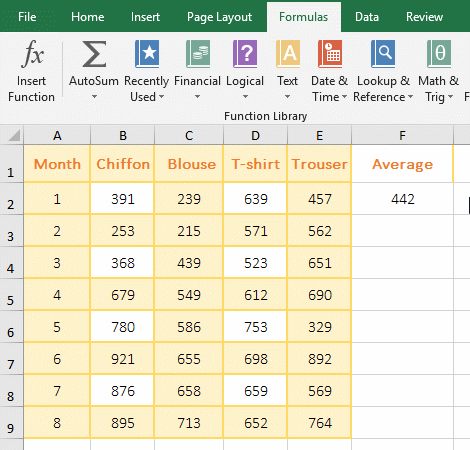
Figure 6
3. Simultaneously averaging discontinuous ranges of cells
If you find the average of clothing sales for "1, 2 and 5, 6 months". Select the cell F7, hold down Alt, press M, U, A in order, automatically enter the formula =AVERAGE(B7:E7), select B2:E3, then enter the comma(,), select B6:E7, press Enter, find the average sales volume of the two selected ranges, the operation process steps, see screenshot in Figure 7:
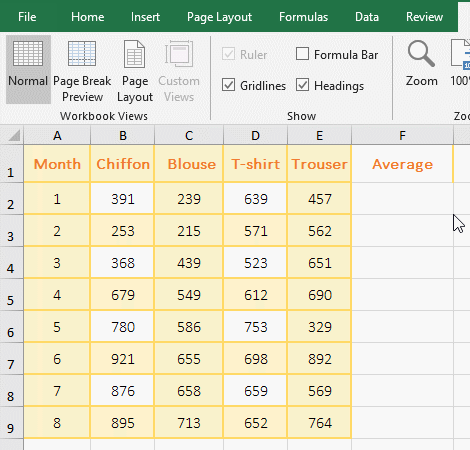
Figure 7
IV, How to find average in excel in batches
1. Excel average multiple columns(Find the average of each column at a time)
If you want to find the average sales of each garment from January to August. Select B2: E9, press and hold Alt, press M, U and A in order, then automatically find the average sales volume of each clothing from January to August, the operation process steps, as shown in Figure 8:
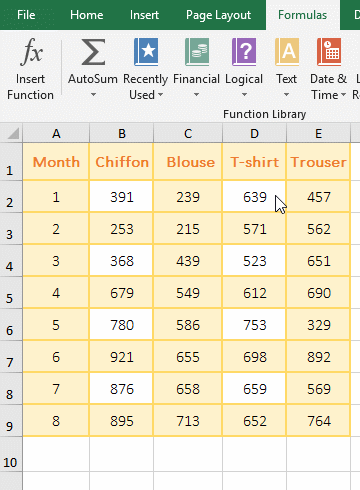
Figure 8
2. How to average rows in excel
If you want an average sales volume for each clothing per month. Select F2:F9, hold down Alt, press M, U and A in turn, then automatically find the average sales volume of each garment from January to August, the operation process steps, as shown in Figure 9:
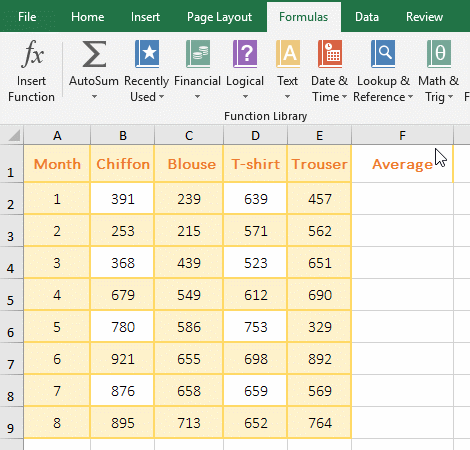
Figure 9
Tip: You can also select only the last cell of each column when average the columns, pess the shortcut key Alt + M + U + A to find the average of each column.
-
Related Reading
- Excel CountA and CountBlank function usage examples(
- Excel AverageIfs fuction usage(7 examples, include m
- 8 examples of Excel Match function, include it and S
- How to use offset function in excel, include it and
- How to use Excel frequency function(6 examples, with
- Excel SumProduct function(multiple criteria, with if
- Excel Countifs formula examples, include with And, O
- Excel left function usage(8 examples, with Sum+Value
- How to use Average function in excel(combine with if
- How to use Excel address function(7 examples, with I
- How to use count function in excel, include count re
- Excel SumIf function with ?/*, Average and array mul