How to sort paragraphs in Word, with sorting them alphabetically
You can sort ordinary paragraphs that are all letters, or sort lists with numbers in front in Word. Lists beginning with numbers are generally sorted by numbers. What sort of order is used for ordinary paragraphs without numbers? They can be sorted alphabetically; the rule for sorting alphabetically is roughly like this: take the first letter of the first word at the beginning of a paragraph, and sort by that letter. If the first letter of two words is the same, they are sorted by the second letter, and so on.
In practical applications, there are very few cases in which paragraphs need to be sorted. Sorting is mainly used for lists. In most cases, lists are also sorted when inputting, but if you get a document that disrupts the list order, sorting comes in handy. Let's see how to sort paragraphs in Word.
I. How to sort the list of numbers in Word
1. If there is a shuffled list beginning with numbers, the list is not set with Numbering, but the number is entered in front of each line, select them, and select Home tab, click the Sort icon (which has a down arrow on the right side of AZ) in the Paragraph group, open the Sort Text window, Ascending has been selected by default, click OK, the selected list will be sorted in ascending order. The operation steps are shown in Figure 1:
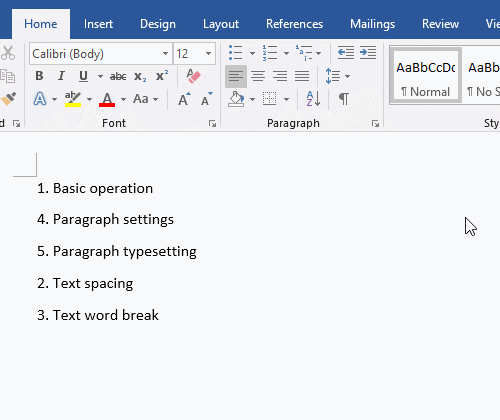
Figure 1
2. If you select Descending, the selected list will be sorted in descending order. The operation steps are shown in Figure 2:
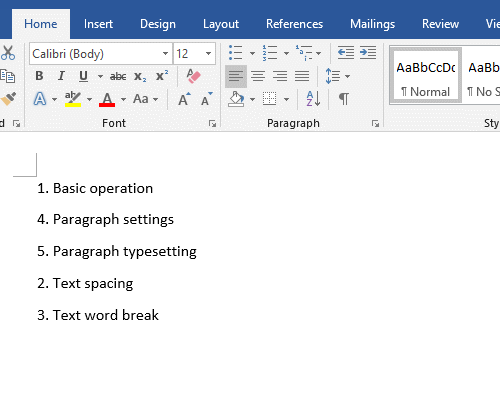
Figure 2
3. If the numbers 1, 2, 3, 4, and 5 are replaced by A, B, C, D, E, the sorting situation is the same as the numbers.
II. How to sort paragraphs in Word
(I) How to sort paragraphs alphabetically in Word
Select the paragraphs you want sort, select the Home tab, and click the Sort icon in the Paragraph group to open the Sort Text window. Select Paragraphs for Sort by, Text for Type, select Ascending, click OK, then the selected paragraphs will be sorted in ascending order of the first letter of the first word, if they are the same, then sort by the second letter of the first word, and so on. The operation steps are shown in Figure 3:
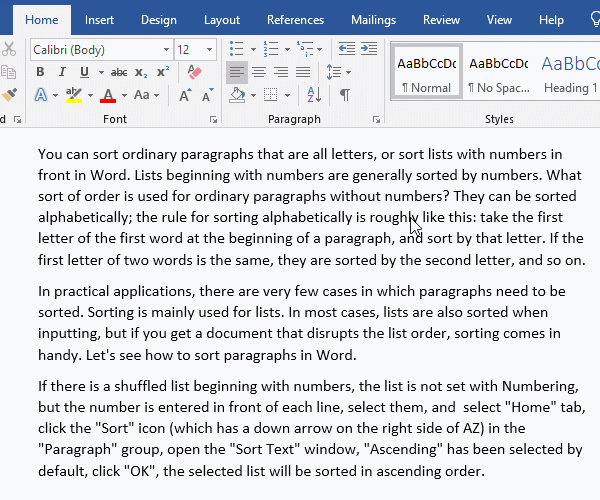
Figure 3
(II) Detailed explanation of paragraph ordering
1. Select a few paragraphs, click the Sort icon to open the Sort Text window. They can be sorted by three keywords, namely: Sort by, Then by and Then by, there are three options for each keyword, as shown in Figure 4:
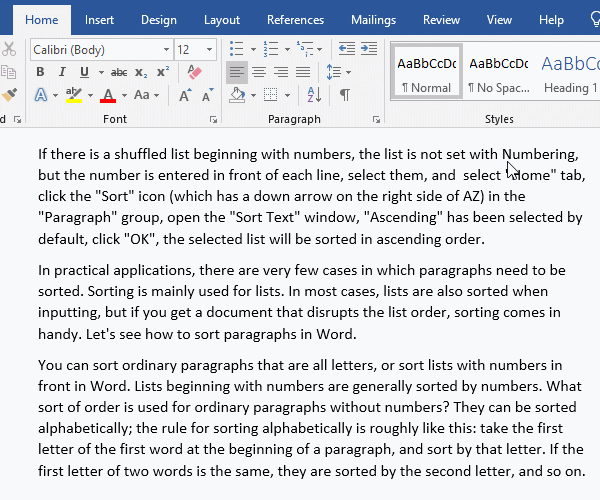
Figure 4
2. In addition to selecting these three items, you can also enter keywords. If the entered keywords are invalid, a small window will pop up when you click OK. Why is the drop-down list box under Then by and Then by grayed out and cannot be selected? They can be selected only when you select Field for the Upper Keyword, as shown in Figure 5:
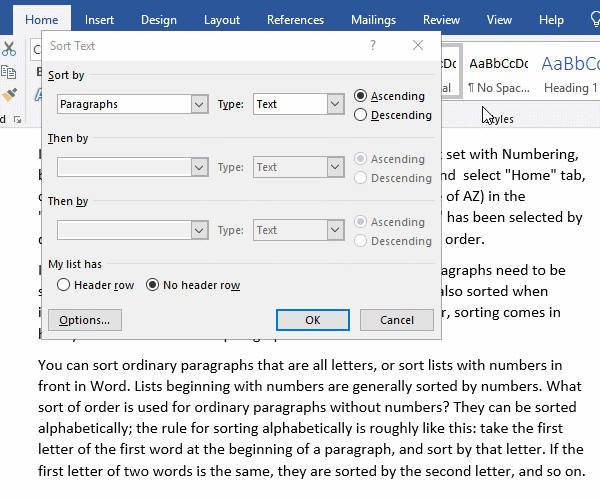
Figure 5
After selecting Field 1 for Sort by, the list box under Then by can be selected; after selecting Field 1 for Then by, the list box under the last Then by can be selected.
3. There are three options for Type, namely: Text, Number and Date, as shown in Figure 6:
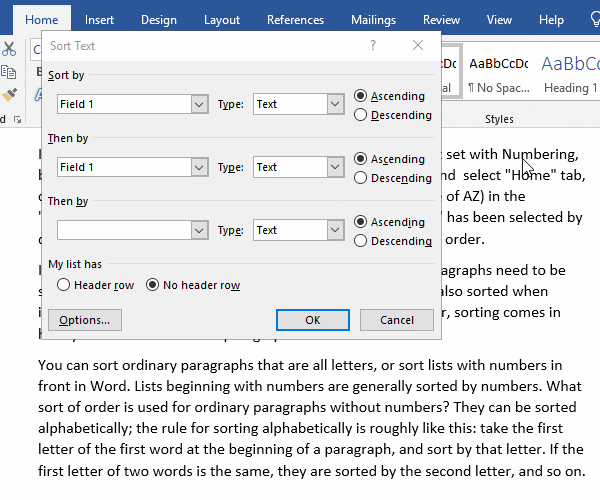
Figure 6
Selects Text for normal paragraph sorting; there are only two sorting methods, namely Ascending and Descending, which have been demonstrated before. There are also lists, which mainly include Heading and untitled Heading. Examples of relevant situations will be listed below.
4. Click the Options button, open the Sort Options window. Here you can mainly set the Separator, Case Sensitive and Sort Language. Generally, just keep the default. Click OK to return to the Sort Text window, and then click OK, the paragraph sorting effect is shown in Figure 7:
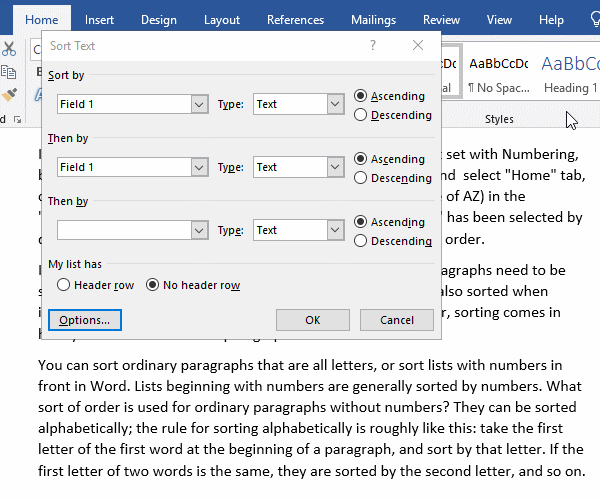
Figure 7
Can be seen from the sorting, it is sorted by the first letter of the first word at the beginning of each paragraph. The first letter of the first word of the first paragraph is I, the first letter of the first word of the second paragraph is I, they are same, continue to compare the second letter, they are F and n respectively, and so on.
5. For a list with Headers, if you select Headed Row, except for the first-level heading, the selected paragraphs are sorted by numbers; if you select No Headed Row, the selected paragraphs are sorted by numbers, as shown in Figure 8:
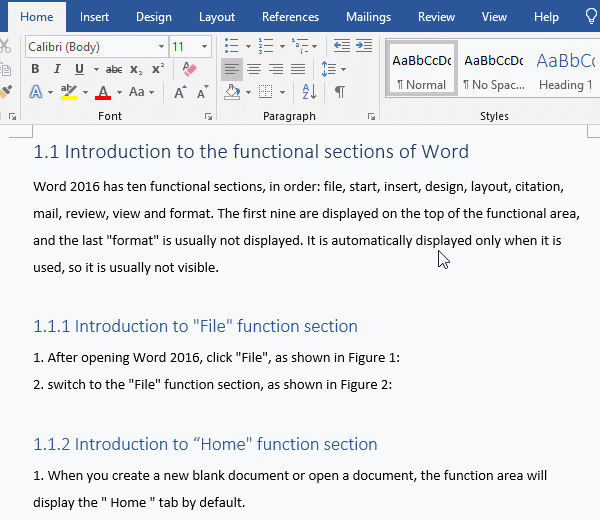
Figure 8
-
Related Reading
- How to delete table lines in Word (one line, remove
- How to add cross symbol and tick mark in Word, with
- How to create and save as a new document in Ms Word,
- How to select multiple photos in Word and why is it
- Find ProPlusww.msi when opening Office(Word/Excel),
- How to set Header and footer in word(13 examples), i
- Word art transform text effect (Follow Path, Warp, A
- How to convert PowerPoint to word(4 examples), inclu
- How do I rotate a page 90 degrees in Word, with rota
- Can't print from microsoft Word (6 possible reasons)
- How to set default Printer in Microsoft Word when se
- How to change MS Word autorecover file location and
