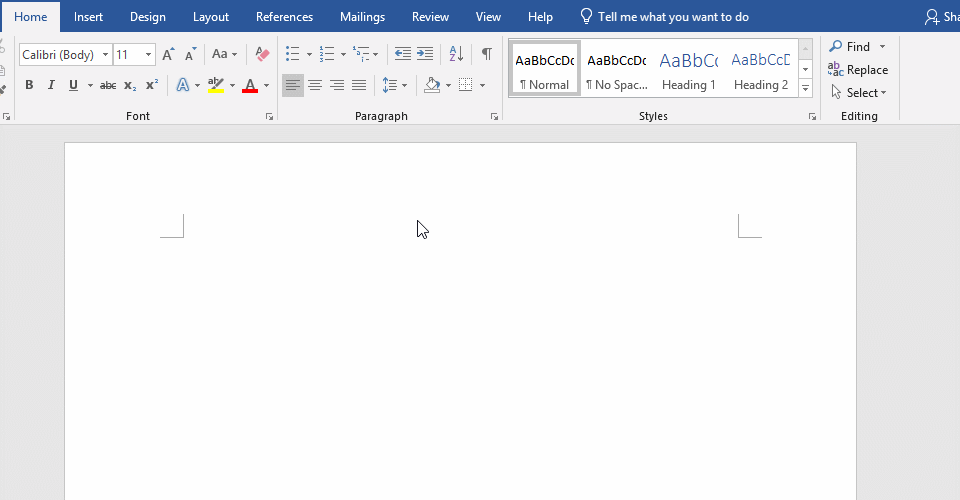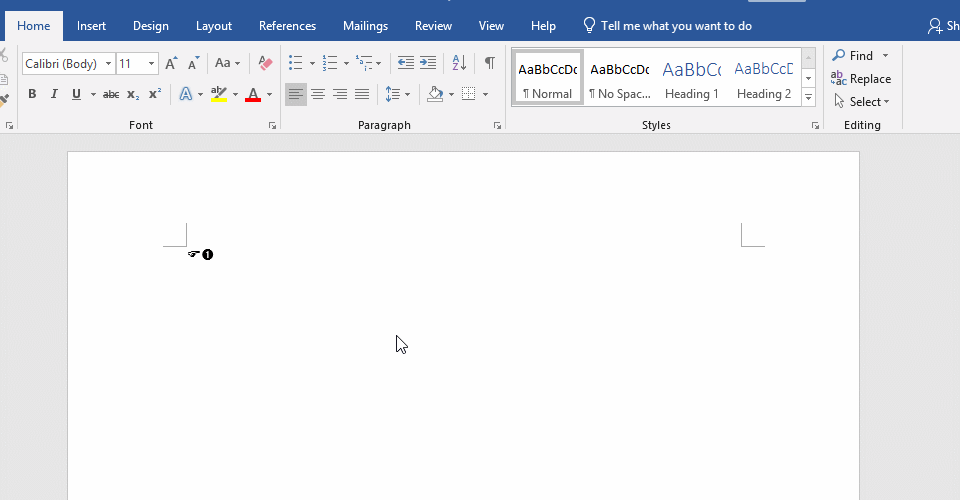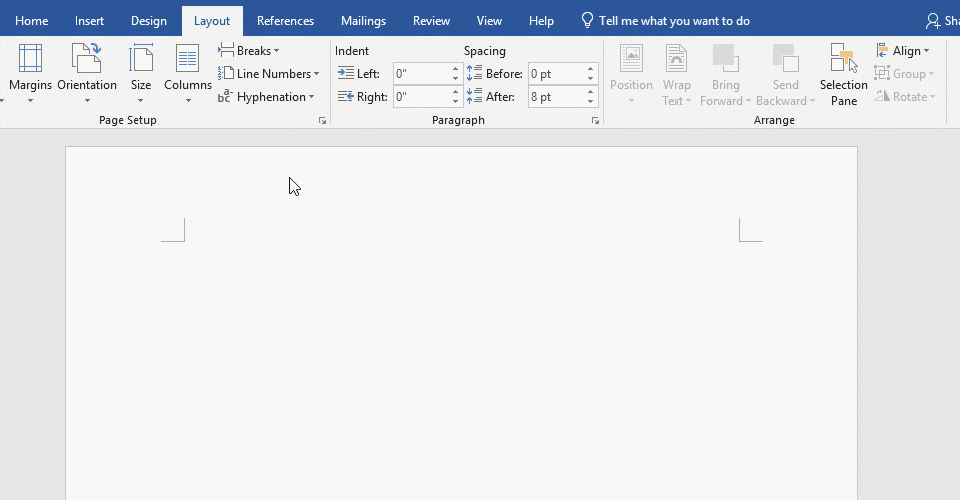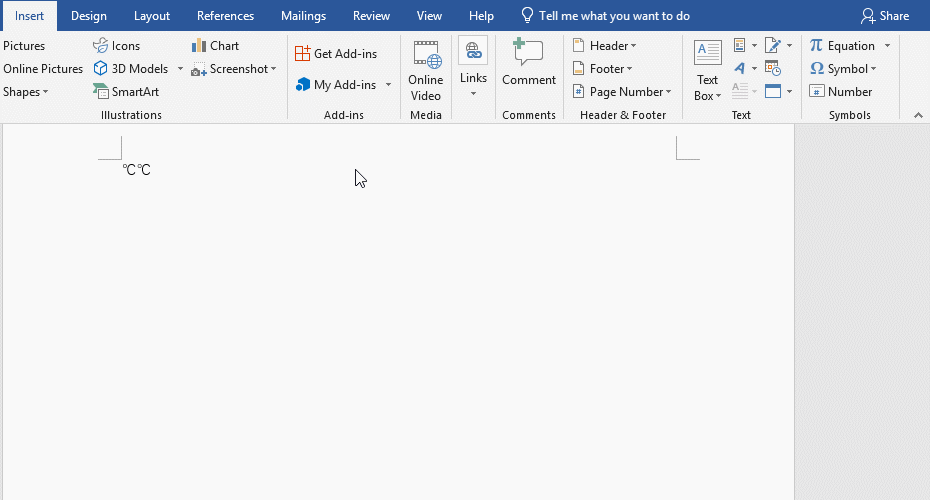How to insert symbol in Word (degree celsius, copyright, degree and phi)
Some symbols and special characters cannot be input by pressing a key directly in Word, they can only be inserted or input by a combination of keys. For example: numbers with degrees, degrees celsius, round backgrounds, finger shapes, emoticons, trademarks, copyrights, optional hyphens, etc. The list is only a small part. In short, don't forget the insert feature when you encounter characters that cannot be input.
The method of inserting symbols and special characters is relatively simple. Open a window, select the symbol or special character you want to insert, you can insert it into the document immediately, and without inserting one, open and close the symbol and special character window once, and you can turn off after inserting all the symbols or special characters you need.
I. How to insert symbol in Word
Select Insert tab, click Symbol on the upper right corner of Word, and the symbol options will pop up. If there is no symbol or special character to be inserted here, select More Symbols to open the Symbols window. There are many symbols here, and for easy selection, the Recently used symbols are listed below. If you want to insert a finger symbol, double-click it, or select it, and then click Insert, the selected symbol will be inserted into the document. Insert a number with background. Drag the slider on the right down, find the background number, double-click 1 with background, and insert it into the document immediately. The demonstration is shown in Figure 1:
Figure 1
II. How to insert special character symbol in Word
1. Select Insert tab, click Symbol on the upper right of Word, select More Symbols to open the Symbols window. Select the Special Characters tab. If you want to insert a Registered character, double-click it, and it will also be inserted into the document immediately, the demonstration is shown in Figure 2:
Figure 2
2. Insert other symbols and special characters in the same way. In addition to inserting these symbols, they can also be copied like ordinary characters. If you need to insert a lot of these symbols or special characters in a file, the copying may be faster in some cases.
III. The extended application of insertion symbol in Word
(I) How to insert and write degree celsius symbol in Word
1. How to insert degree celsius symbol in word
Position the cursor where you want to insert the degree symbol, select the Insert tab, click the Symbol in the upper right corner of the screen, and select More Symbols in the pop-up menu to open the Symbols window. Select the Symbol tab, click the Font drop-down list box, and then select (normal text), select Letterlike Symbols for Subset, the Celsius symbol has come out, select it, click Insert, or double-click it, then it is inserted into the document. The demonstration is shown in Figure 3:
Figure 3
Tip: Directly input the symbol code can be inserted more quickly, the temperature symbol code is 2103, you can find it by typing it after the Character code, then select it and click it to insert. The demonstration is shown in Figure 4:
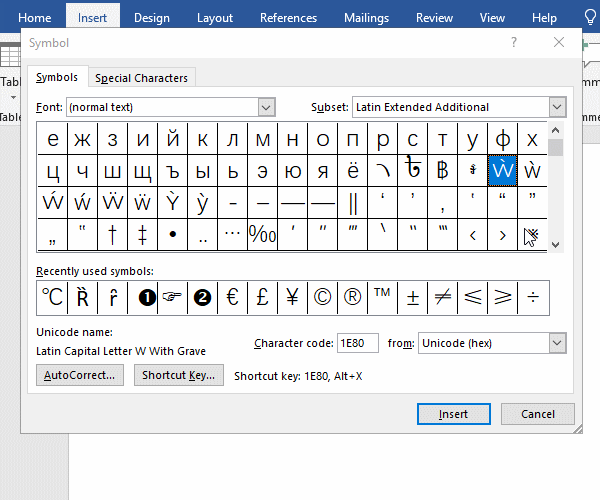
Figure 4
2. How to write degree celsius in word
Enter the code of the temperature symbol, and then press Alt + X (as shown in Figure 5 for demonstration), and the other symbols are the same.
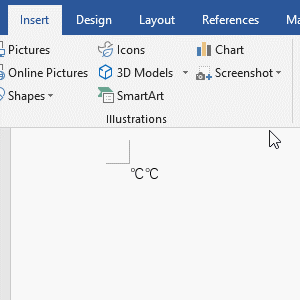
Figure 5
(II) How to make copyright symbol in Word
1. How to insert copyright symbol in Word
Position the cursor where you want to insert the copyright symbol, select the Insert tab, click the Symbol in the upper right corner of the screen, and then select More Symbols to open the Symbols window. Select the Special Symbols tab, double-click the copyright symbols to be inserted, and they will be inserted into the document. The demonstration is shown in Figure 6:
Figure 6
2. How to input copyright symbol in Word
Position the cursor at the position where you want to enter the copyright symbol, and press the shortcut key Ctrl + Alt + C (or hold Alt and press 0169 on the numeric keyboard) to type the copyright symbol. The demonstration is shown in Figure 7:
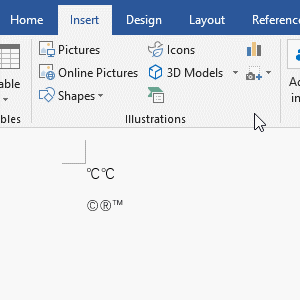
Figure 7
Registered commercial symbol: Ctrl + Alt + R (Alt + 0153 [on the numeric keyboard])
Trademark symbol: Ctrl + Alt + T (Alt + 0174 ([on the numeric keyboard])
(III) How to input phi symbol in word
1. How to insert phi symbol in word
Position the cursor where you want to insert the phi symbol, hold down Alt, press N, U, M in turn to open the Symbol window. Enter 03A6 behind the character code, the phi symbol will be automatically displayed, double click it, and it will be inserted into the document. The demonstration is shown in Figure 8:
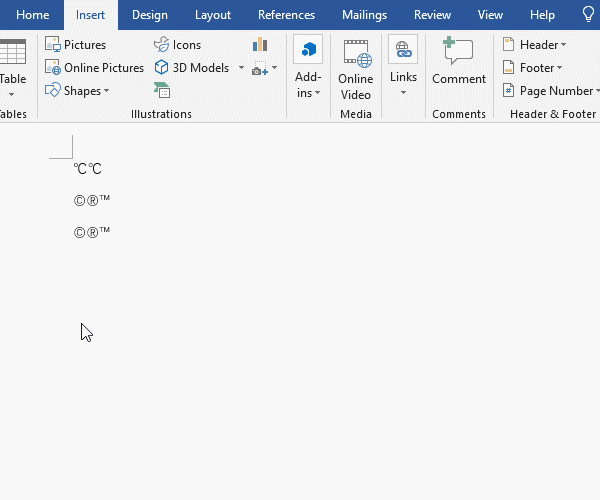
Figure 8
2. How to input phi symbol in word
Position the cursor at the position where you want to enter the phi symbol, enter 03A6, and then press Alt + X to enter the symbol. Hold down Alt and enter 0216 on the numeric keyboard, then enter the slash phi symbol. The demonstration is shown in Figure 9:
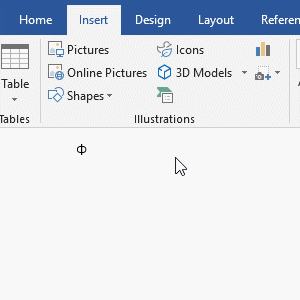
Figure 9
1. How to insert degree celsius symbol in Word
Position the cursor where you want to insert the degree symbol, hold down Alt, press N, U, M in turn to open the Symbol window. Enter 00B0 after the Character code, the degree symbol is automatically displayed, click Insert, and it will be inserted into the document. The demo is shown in Figure 10:
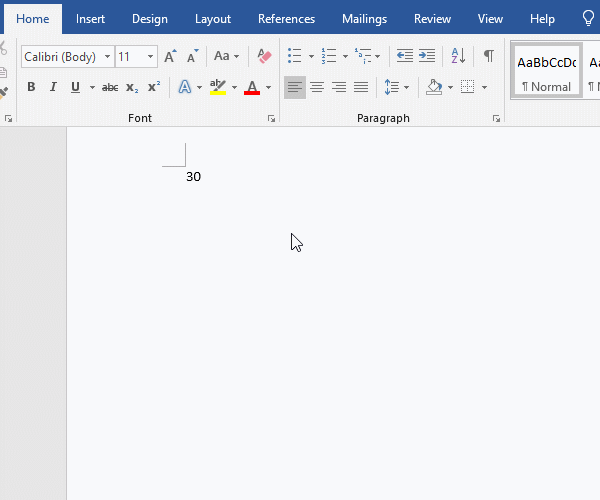
Figure 10
2. How to write degree celsius in Word
Position the cursor at the position where you want to enter the degree symbol, for example, after 60 (press the Space Bar once to leave a space), enter 00B0, and then press Alt + X to enter the symbol. Hold down Alt and type 0176 on the numeric keyboard to also type in the degree symbol. The demo is shown in Figure 11:
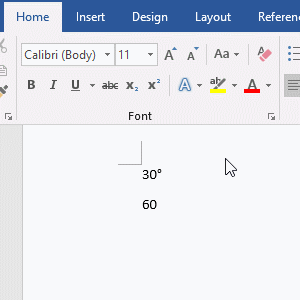
Figure 11
-
Related Reading
- How to delete table lines in Word (one line, remove
- How to sort paragraphs in Word, with sorting them al
- How to add cross symbol and tick mark in Word, with
- How to create and save as a new document in Ms Word,
- How to select multiple photos in Word and why is it
- Find ProPlusww.msi when opening Office(Word/Excel),
- How to set Header and footer in word(13 examples), i
- Word art transform text effect (Follow Path, Warp, A
- How to manage styles in Word, with editing, sorting,
- How to convert PowerPoint to word(4 examples), inclu
- How do I rotate a page 90 degrees in Word, with rota
- Can't print from microsoft Word (6 possible reasons)